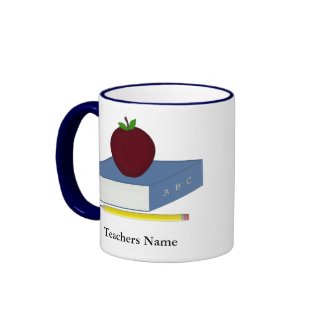NaturesBeauty: Mousepads: Zazzle.com Store
Friday, July 30, 2010
Tuesday, July 13, 2010
Thursday, July 8, 2010
Zazzle Tutorial
Here is a tutorial of how to create a zazzle product that allows customers
to simply add their choice of words directly to the Zazzle products.
Hopefully it will help someone out!
First add your text.
Once you have added the text,
click where it says Advanced Options:
In the drop down menu be sure and check the box that says
Make this a Template Object:
Then add some direction to the
Product Page Label:
I usually put something like: add your text here or
add or delete text here.
Finished Product:
By doing these steps, your customer will be able to add text to your products, using their own words. You can repeat this process as many times as you need to based on what you are making.
On a Sticker you may only need to do this once, but on a business card you will likely need to do this several times.
Subscribe to:
Posts (Atom)